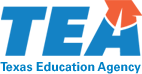Being a STEM teacher, technology teacher, and/or a Makerspace teacher is the best job in the school! Kids coming running to your classroom, everyone is smiling, everyone is working hard, there is pressure -- healthy pressure, there is chatter -- productive chatter and you know you are doing meaningful things to improve their lives for the long term. #ilovemyjob #bestjobever
It has been tough to teach online the past few months. You are battling so many issues: other teachers schedules, available technology, materials availability, family lives, school issues, etc. STEM teaching changes a little bit, but even if we are teaching virtually, we CAN still have all of those great feelings and DO great things with our students.
Our “Ultimate Guide to Teaching Maker Education” online course will really help you be prepared for this school year! Not only will it boost your confidence in teaching STEM and Maker Ed but it will also walk you through tools to plan projects and ideas for things you can do with your students. Through October you can get a FREE supply kit when you buy the course when you use coupon code BackToSchool.

Go to https://www.whymaker.co/course.html click Add to Cart. Select COURSE ACCESS + SUPPLY KIT and insert coupon code BackToSchool. You will get access to the course right away and your course kit will be shipped out immediately! Just in time to learn back to school projects to do with your students.
Building Relationships and Setting Expectations
In the beginning of the school year, you set expectations, build community and review safety rules with students. This is still important to do whether virtual or hybrid or in person, yet physically distant. When setting expectations remember:
- These are similar to your typical classroom rules.
- They need to be somewhere visible and easy to refer to.
- They keep kids safe and save everyone time.
- They set the tone and culture of your class.
- They say “This is how we do things here, we are all part of this class community, this is how we behave”.
- What are we doing?
- How are we acting?
- How are we being?
- Statements are positive, general but specific.
We typically begin our year with icebreakers. This is a great list of Zoom icebreakers for designers. They can be adapted to use with your Makerspace students. Building classroom community and relationships among students is important and even more so if you are virtual or hybrid. Use Flipgrid and to have students introduce themselves and tell a story about something they created or made over the summer. It could be a fort, a recipe, a boat, a car, a river, an art project, anything! Be a good example and share what you did over the summer as well. (And no, the best margaritas are not school appropriate). Another great way to build class community online is to use the platform YoTribe. Students can move from group to group to chat and learn more about each other.
Planning STEM lessons now
Now for your content. First things first, determine your projects.
- What do you believe is the overarching big idea for your class?
- Break that down into smaller topics.
- Write out objectives for those smaller topics.
- Then think about what projects you have done in the past and what projects would work for these topics.
- Then think about your teaching strategy.
- How will the students receive the content?
- What will be the design challenge?
- Will students work independently or in groups?
- What materials can be used?
Use the Maker Project Planner to help you plan your projects. Thinking about and planning for all of the components on this planner will help you be successful teaching STEM and Maker Ed online instruction.
Remember when we do STEM projects, they are not all build, build, build. There are lots of steps before and after the build. According to Designing For Humans Process students need to understand the design challenge, empathize with the user, brainstorm possible ideas, plann out the build, test the solution and redesign to make it most successful. 6 out 7 steps in the Designing 4 Humans process require no building, no touching! Building and creating and making does not have to be the main focus of the work.
Need some ideas for design challenges for everyone? Use the Design Challenge Daily's for inspiration.
STEM supplies for Students
The biggest challenge for STEM teachers right now is “How will all my students get supplies?!” This is something that everyone is facing whether in person or virtually or hybrid. Let me remind you, YOU are the most innovative and creative teacher in the building, you CAN figure this out! I want you to break down supplies and materials into two categories
Pre-made kits for kids
Kits that a teacher or supplier makes that is individualized for each student. The students keep the kits and use them over and over again. They take the kits with them and they are the only ones who touch those materials.
What do students need in this kit? Do they need scissors, Microbit, Edison Robots (because they are afforable), glue, tape, wooden dowels, 3dux Designs, pipe cleaners, sketch paper, pencils, markers, brass fasteners, string, rubber bands. Dazzlinks Beams Building Kits are complex enough for high school engineering classes. Students can build and create complex moving structures using these cardboard pieces and accessories.
WhyMaker can help you source and compile kits for your students. Check out the WhyMaker store to see some of the products we offer, but remember we can customize and add any extras for you.
Found supplies
This is where you ask students to collect materials from around their home and use those supplies to build. Stress the importance of cleaning recyclables before using them. Things they can collect are:
Recycled materials, water bottles, yogurt cups, packing materials, cereal boxes, shipping boxes, dry rice, skewers, cans, paper towel tubes.
Check out the list of Maker Box @ Home for more ideas of how you can ask families to collect Makerspaces in a box so that students always have something to create with.

Our friend Mrs. Tracy Young is the STEAM Specialist at Benton Hall Academy in Little Falls, NY, spent all summer collecting, cleaning and compiling recyclable materials into large ziplock baggies for students kits. Each student has almost the same materials in each kit and it is enough for 3 projects.

As a teacher you have to be incredibly flexible with supplies kids have at home and help them figure out how to build, and make with, whatever they have.
If you are in a physically distant classroom be sure to check out How to Disinfect Maker Ed Supplies on Youtube.
You can do this! We are here to help. Send me a text so we can chat about your STEM class: +1(347) 584-8461