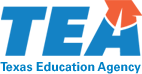What is the Designing for Human Process?
The Designing for Humans Process is a problem-solving method that helps design and create the best possible solutions to problems people face in the world. The difference between the Designing for Humans Process and other design thinking approaches is that it starts with empathy.
In this type of learning experience, students are expected to connect with other humans and understand their world from their point of view. This development of empathy is a social-emotional learning strategy that is authentic and meaningful for all students.
The Designing 4 Humans Teacher Project Planner helps teachers organize a design thinking project for their classes of any subject and grade level. While the Student Portfolio helps students stay organized and create the best possible solution to the design challenge.
In order to see how this process works check out this quick Design Thinking Loop video mapping out these steps.
What are the steps in the Designing for Human Process?

When engaging in a design thinking experience there are 7 steps. In order to get to the best possible solution, students will need to follow each step in order while making sure they are being thoughtful and detailed all the way.
Step 1: Discover
This first step, Discover, encourages students to discover the world around them. In this step, we are empowering our students to be problem finders, noticing what the people around them are struggling with or inconvenienced by. Students are encouraged to discover opportunities to improve the world.
During this step, teachers narrow the students scope by focusing their attention to a content area, unit, topic, problem, technology or situation. By doing this teachers can easily connect a design thinking project to any classroom content. Teachers can also offer students a specific design challenge.
Here is how teacher David Wessman does a design thinking project in his SS classroom: “When teaching about ancient Egypt students are challenged to design and build an updated ancient city to support people with physical impairments.”
Step 2: Empathize
During this step, students are practicing empathy. Empathy is the ability to understand and share the feelings of another. This is a trait we all have and as educators we have to help our students hone this skill. In a design thinking project students are expected to put themselves in other people's shoes, understand how they are experiencing the world and seeing what problems or inconveniences they are facing. Students can do this through observations, watching how other people interact with the world, interviews asking questions and generating responses, or researching doing a deep dive into case studies about people and their experiences.
Teacher Juliette Viscion - “Students are expected to design and build solutions to improve our school community. They are expected to go out around the school and interview other staff members and students with an open mind to generate ideas about how to improve the school.”
For prompts to help students do empathy activities check out the empathy workbook.
Step 3: Brainstorm
The brainstorming phase is my favorite. Once students clearly understand the problem they are trying to solve and who they are trying to solve it for. Students brainstorm all of the possible ideas for solutions to this problem. They always think of soooo many ideas for solutions, even if they are crazy ideas with aliens and rocket ships. All of these ideas should be included in their brainstorms. Students can write out or draw ideas. There are no wrong answers, just crazy ideas.
Teacher Emma Lingston - “I LOVE brainstorming days. I always start the students out with the brainstorming game that WhyMaker suggested [in the Teacher Project Planner]. Then I mandate that students must give me 30 different ideas for a solution to the problem. I tell them even if they make the smallest change it is a new idea and they should write it down.”

Step 4: Ideate
During the ideate step students are choosing a final solution and planning out all of the details of their solution. They draw sketches including measurements, sizes and location. They make shopping lists of what materials they are going to do. They organize how they are going to work on this project. All plans should be checked by an adult to ensure the students have a good plan of how they are going to create their solution.
Teacher Marcissa Navid - “During the workshop, Liz taught me that this is the most important step for a well managed design thinking classroom. She made us promise that we would check in which each team or student is designing and ask meaningful questions to ensure they have a plan to build.”
Step 5: Prototype
It is build time! This is the best step, because students are building and you can sit back and relax. Students are working on building the best possible solution for the problem. A prototype is not a finished product, it is a beta edition or version 1 or rough draft. The prototype is just the place to turn your idea into a physical model. Oftentimes prototypes are made out of craft supplies or recycled materials. Sometimes prototypes can be wireframe drawings on websites like Marvel App or 3D CAD models on TinkerCad.
Teacher Deborah Siadd - “I was really scared about the prototyping phase, how was I going to manage all of these different students doing different projects in my classroom at the same time? But once I let go of a little bit of that control and I set up great procedures for working and cleaning up and staying organized it went really smoothly.”
Step 6: Evaluate
Once students have built a prototype. The next step is to test it. Students can show it to the people they were designing it for, interview them again to see how they like the new product they created. Students can answer questions about the design themselves: How well does the design work? How well does the design meet the needs of the people using it? Does it meet all of the requirements that the design needed to have?
Teacher Marina Sherwood - “It is hard to remember at this point in the project that students were designing a solution for someone else, but it is important to remind them to test and evaluate the product as any good design would do.”
Step 7: Redesign
The final step, Redesign, is the most important piece of any design project. Students should begin by listing out all of the ways they would redesign or iterate their final solution in order to improve it. Students should also use this time to be reflective about the process they went through. Questions teachers may consider asking their students to discuss: What went well? What would you do differently next time? What did you learn?
Teacher Johnathan Samattera: “The reflection and thoughtfulness in my students always impresses me, every single time we do one of these projects. I realize that it is not always about the content, it is often more about the essential life skills they are learning.”
Design Thinking and Our Society
In our society all sorts of businesses and industries are using design thinking from health care to human resources to engineering to entertainment and education. Our students need to come out of school speaking the language of design thinking to be prepared for the world of work.
The Designing 4 Humans process is perfect for schools. It is a combination of the abstract process originally created by IDEO and Stanford d.School. The Designing 4 Humans process put a framework in place to help teachers manage 30 different students work on different projects while still helping all students meet the expectations of the curriculum and standards.
Design Thinking is an incredible and powerful way to help students have a more applicable and relevant real-world experience in school. These opportunities can teach content skills and so much more. Students will love them and you will too!
Resources WhyMaker Provides

WhyMaker offers Blank Student Design Portfolios. These portfolios walk students through each step of the design process ensuring they create the best possible design. The great thing about the Student Portfolios is they can be customized for each project based on the situation and content area being explored.
We also offer the Teacher Project Planning Tool which helps teachers think about all of the logistical information about teaching a design thinking project. The guide walks educators through the process of planning a design thinking project with details like meeting objectives, managing a building classroom and assessing students' work.
WhyMaker offers Design Thinking Workshops to help students experience this powerful process, Designing 4 Humans is an instructional strategy and includes a planning guide for teachers with support materials for students. Learn how you can restructure one of your current units to use Designing for Humans as a pedagogical teaching skill.
Would you like to view this blog in Spanish? Check it out here.