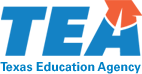3D Printing has taken over schools all over the world, it’s fantastic! It really shows kids that with a mixture of creativity, math, spatial thinking and perseverance they can change the physical world around them. It empowers students and allows them to recognize that they can design and build a world they want to live in.
3D Printing in schools does come with a handful of challenges. It’s not always the easiest technology tool to integrate for classroom teachers, there are a lot of steps in the process and a lot of logistics to work out. Luckily, 3D Printing Cloud Platforms are an all-in-one solution for printing, monitoring, and managing a class (or school) full of students who are excited about 3D Printing.
A 3D Printing Cloud Platform sounds great, but how will it unlock the potential of 3D printers for all of your students? To answer this question, we asked educators for their reaction to using our favorite platform: the Polar Cloud by Polar 3D. Below teachers share their experiences, which may help to answer questions you’ve had about 3D Printing Cloud Platforms.
Thanks to the educators who kindly offered their input on the Polar Cloud: Jessica Hughes at Hyde Park School in Cincinnati, Ohio; Ronald D. Aukerman at The Port Clinton Middle School in Port Clinton, Ohio; Andrew Capizzi at Twenhofel Middle School in Independence, Kentucky; and Marcus Twyford at The Seven Hills School in Cincinnati, Ohio.
Effects in the Classroom from Cloud Printing
How has the Polar Cloud made your teacher workflow easier?
JH: The ease in which students can create accounts using their Google SSO and join the class group using a group code is fast & convenient & allows us to spend more time on lesson materials. In addition, the direct connection from Tinkercad, our design program to the Polar Cloud removes the hassle of downloading .stl files to our devices & then uploading them to the print cloud. These streamlined processes give me more time to teach the standards for learning. Polar Cloud allows me to give students direct access to our printers. When students can load jobs directly to the queues, I have more time to work with students assisting them with design iterations. The ability to combine multiple jobs on one print job reduces the number of times I need to scrape & restart machines which also frees me up to spend more of my class time working directly with students.
RA: I cannot imagine printing in my classroom without the Polar Cloud. Why? Students sharing .stl files with me so I can slice them, put them on a USB, then attach them to a printer! Who has that time in a class? Not me. The Polar Cloud has been my go-to 3D print resource since our integration of 3D printing.
MT: An enormous leap in efficiency, Polar Cloud gets me away from constantly monitoring the printers, and allows me to queue, collect/batch for small prints and manage from a distance.
Have you noticed student outcomes improving after using the Polar Cloud? In what ways?
JH: Students' design skills greatly improve when they learn [the printer’s] settings in the cloud. Through trial & error, students learn why supports are needed and where they have the most impact. They learn designs with little surface area touching the plate need to add materials to support platform adhesion. They learn about optimal positioning based on the printing processes. Through failed prints, they learn how changes in their designs can increase their chances of success which is what the design process is all about. Learning through failure rather than feeling defeated.
RA: This is a wholehearted YES. Students who don't care about school always try their best to get prints done. They are focused on their designs, constantly checking in on their prints (thanks to the camera view on Polar Cloud!), and excited to share their creations with anyone who will listen.
MT: For newer students, they have only known the Polar Cloud process… they may work with other printers elsewhere and later discover they would rather have the design and print process at school [with Polar Cloud].
What is your overall impression of using the Polar Cloud in your classroom?
JH: I love using the Polar Cloud with my students. It's easy to get started, full of curriculum, teaches students skills & promotes ownership of learning.
RA: I can't imagine using another cloud-based site for printing. I LOVE IT!
AC: For me, it makes it easier to load as many objects to the print job as possible, easily slice, and then monitor the print job during the print process.
MT: I CANNOT imagine the stress and frustration of printing without it anymore… it is hard to imagine a workflow without the cloud, now.
Getting Started with Cloud 3D Printing
How was the onboarding process for yourself and your students?
JH: The process of onboarding students is fast, easy, and convenient. Even kindergarten students can do it with ease!
AC: It was straightforward to connect the printers and my account for the Polar Cloud. When I have had students connected, it’s been simple.
Were you able to access the Polar Cloud from different devices/locations?
MT: I can manage printers, jobs, see processes and more from any web-connected device, such as a desktop, laptop, tablet (iPad) or even my phone. For large jobs (if I am concerned), I can watch and check on jobs that may be running overnight from my devices at my house (or anywhere with an Internet connection).
Resources for Cloud 3D Printing
Have you used any of the tutorials or pre-recorded webinars on YouTube?
AC: I subscribe to the Polar Cloud YouTube channel and will occasionally check out newer videos as they are published. Starting out, I definitely used videos published by Polar or from other posters regarding tips and troubleshooting for the printers I used in class.
RA: I'm on their YouTube videos whenever I get stuck. Just watched one this week on a dead screen issue. They are always helpful if that's the problem I have!
Did any of your students participate in Polar Cloud’s design challenges? Have you used the curriculum modules and short 3D printing projects?
JH: I love the curriculum provided on the Polar Cloud. Our favorite challenge is the Tinkering with Turbines Project. Moving from printing a single object to printing multiple parts that can be combined & assembled with motors, batteries, and wires really opens their eyes to how 3D printing is used in the real world. Seeing the "part to whole" concept & realizing that in combination with other materials, you can create something that does a job and is useful is what this process and learning journey is all about.
RA: I've had two students participate in design challenges this school year. Each of them was excited about sharing their design.
AC: I believe our school has had a couple of students come in 2nd or 3rd place in the design challenges, which was awesome to see their hard work and creativity be rewarded publicly. I also periodically use some of the modules and curriculum that are posted for SteamTrax and others. Van and Greg at Polar have been very helpful with making resources available to schools and tweaking and adjusting them as needed.
Are you ready to try 3D printing in the cloud?
Using the Polar Cloud with your 3D printing program gives everyone access, empowers students, and lessens the load on teachers. Also, the Design Challenges and options to promote experienced students or student managers offer great growth opportunities.
Visit Polar 3D to sign up for an account in the Polar Cloud–it’s simple and free! You can also learn more about becoming a Polar Cloud school and activating a 90-day free trial.
Need some resources to teach 3D Printing and do projects with your students? Check out this collection of guides, classroom management and lesson ideas for 3D Printing in every subject area.
About the Author
As a trained technology and engineering educator, international speaker and thought leader in K-12 education, Liz Gallo inspires and empowers teachers in schools and districts around the world with her innovative approach to teaching STEM and Maker Education through design thinking. As the creator of the WhyMaker and The Ultimate Guide to Teaching Maker Ed online course, Liz's years of practice and leadership help teachers feel comfortable and confident to teach Maker Ed and STEM, while increasing their capacity to engage students in meaningful and authentic ways. WhyMaker also has a ton of resources on 3D Printing in your classroom, check them out.