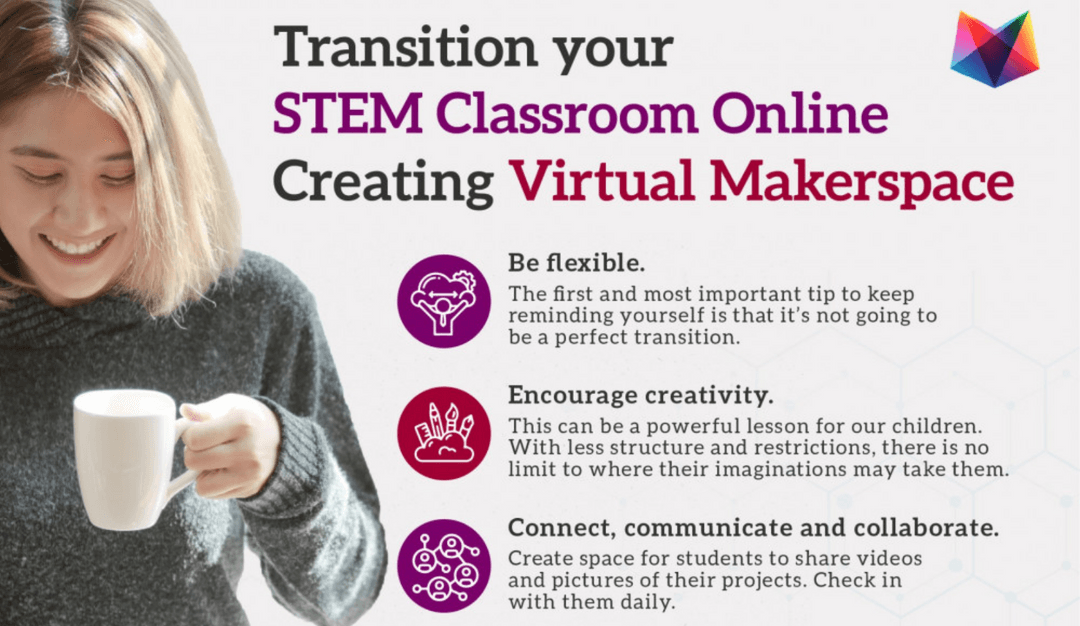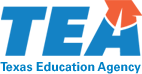Teachers around the world are unexpectedly and urgently moving their classrooms online. This transition definitely can feel challenging for all teachers, but it likely feels especially challenging for those who rely on the physical technology and resources in their makerspaces. At WhyMaker, our mission is to help teachers feel comfortable and confident teaching maker education, no matter the location. That is why we are offering free coaching to any teachers who are preparing to build virtual makerspaces for their students. We are sharing our best tips and recommendations for moving your project based learning, STEM curriculum and makerspace teaching online.
Be flexible.
The first and most important tip to keep reminding yourself is that it’s not going to be a perfect transition. We must be mindful of what our students have access to at home and encourage them to think differently and adapt to the virtual curriculum.
Encourage creativity.
This can be a powerful lesson for our children. With less structure and restrictions, there is no limit to where their imaginations may take them.
Connect, communicate and collaborate.
Create space for students to share videos and pictures of their projects. Check in with them daily. Share interesting interactive media and propose deep exploration into topics that interest students.
Track student progress.
Use WhyMaker’s Student Design Portfolio to help students document their work through a design project at home. Ask us for some free copies for your students by emailing us: info@whymaker.com
Increase family engagement.
Involve parents and family members by posing questions to foster interesting conversations among families. Encourage students to present their projects to their family members. Make sure all family members are aware of the projects students are working on, so that they can follow along holding them accountable and praising their creativity. It will also help parents stay in the know, so they are not confused when their student is rummaging through the recycling bin or investigating the washing machine.
Keep in mind there are countless teachers and STEM classrooms that have existed virtually for many years. It is possible and you can do it! Don’t be afraid to think outside the box. Trust your students to be independent design thinkers. We are here to support you and can’t wait to see what your students create!

Sign up for free coaching here.
There is no need to reinvent the wheel. The internet and social media is filled with STEM projects and online maker challenges for teachers. We have included some of our favorite at-home activities for you to share with your students:
Machine Scavenger Hunt
Go explore the machines in your house. Choose one, describe how you think it works. Identify all of the features that make it work the way it does. If you can't see what is happening imagine what is happening. Draw a picture of it and label the parts!
Animal Architects
Choose one building animal such as a beaver, bird, bee or ant. Research how that animal lives. Go outside (if permitted) and collect natural elements from outside - twigs, leaves, sticks and build a shelter to protect an animal.
Computational Thinker
Observe the technology or sensors in your house. For example, a smoke detector, a doorbell alarm or a seatbelt detector in your car. Put on your computational thinking brain. Write out in pseudocode what is happening. If the smoke detector detects smoke, then it beeps until the smoke is gone. Think of all the inputs, processes and outputs of the sensor. Think of all of the rules the sensor uses. Using Scratch or a similar program, code a simulation of the sensor. Share the pseudocode or program with each other.
3D Mapping
Grab a big sheet of paper and build a 3D map of your neighborhood. Where do the streets go? What do the buildings look like from a bird’s eye view? Use Google Maps to help you.
On Mars
You desperately want to get off this planet, you think Mars is a good option. Design and create a rover to explore the red planet to determine where you are going to build a shelter and what you will need to bring. Check with Google Mars for an awesome view of the planet.
Hydroponics
Many plants regrow from themselves. What fruits and vegetables do you have in your house that you can use to re-grow. How could you do this? What seeds or nuts do you have in your house that you can plant in a hydroponics system? Design and build a hydroponics system, research the plants that will regrow, and collect data about their growth.
3D Printing
Have students design and build 3D Printing Projects using TinkerCad. When they are finished, send their design to a print farm and then back to the students at home.
Interviews:
Encourage your students to discover new STEM careers. There are hundreds of STEM professionals working from home right now. Connect with community guests who would be willing to video conference with your students or record themselves sharing how they have transitioned their STEM work online.
If you think of this challenge as an opportunity, we are confident your students will surprise you. This is the time to practice what we preach. Think creatively, embrace technology, and create something incredible!