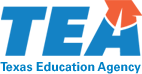Any educator who has worked with students using 3D printers has seen the increased excitement, engagement and learning outcomes that spring from using this type of technology in the classroom.
According to an article in EdTech Magazine, “3D modeling and printers can bring almost any educational concept to life, while building practical skills such as problem-solving, creative coding, and design.” If you are already using a 3D printer, you know the difference it makes for your students.
At the best of times, 3D printing can be overwhelming and hard to manage with 30 to 1000 students trying to print things. But good news, there are digital solutions that can make 3D printing easier in a classroom: 3D printing cloud platforms. These digital platforms have been around for years and are making their way into the education space. One teacher who uses the platform Polar Cloud describes how the software makes “the difference between doing projects where groups get to print sparingly, to projects where every student gets to print."
With these 3D printing cloud platforms, 3D printing is more accessible for all students and easier for all teachers to use, even if you have been 3D printing for a while. 3D printing cloud platforms are a wonderful solution to lighten your load in stressful times of 3D printing.
What is a 3D printing cloud platform? What are the benefits?
A 3D Printing Cloud Platform is an online software in which you connect your 3D printers to the platform, and students can upload .STL files to the platform. The software then manages the .STL files, streamlines the prints, aligns the print specifications and settings, organizes the timings of all the prints and controls how multiple sliced files are being sent to the printer. Educators over and over again have found that cloud 3D printing cloud platforms makes managing the entire printing process easier for and more successful for everyone. But specifically, how does connecting your 3D printers to a 3D printing cloud platform help in your class?
- Teachers can check on the progress of student’s designs and prints from anywhere, instead of having to log into all of their accounts or run around the room checking their computers or students sending you broken designs
- Allows students many easier options for sharing files that are ready to 3D Print. Teachers do not have to manage how students get their files to the printer using USB sticks or sharing folders or some other archaic technique.
- Teachers don’t have to worry about how to fit all the students' prints into a logical schedule or manage which printer prints what.
- The software can organize the timing of the prints for you. With some 3D printing cloud platforms, there are student design challenges and project ideas built into the platform making the job of planning 3D printing projects easier.
There are different 3D printing cloud platforms that vary in terms of features and functionality for a classroom or school setting. Below is a comparison of 3 platforms: Polar Cloud (from Polar3D), Astroprint (from 3DaGoGo) and 3DPrinterOS (from 3D Control Systems).
How do online platforms for 3D printing compare? Which one is the best?

Pros
- Platform is built for schools and educational settings
- Tutorials to help students get started designing 3D prints.
- Integrated design tools - students can design prints right inside Polar 3D
- Easy uploading from 3D design software including: Fusion 360, Onshape, TinkerCad and Makers Empire.
- Strong, secure connection on the printer subsystem (no tethering to a computer necessary), uses wifi or bluetooth
- Integrated with Google Suite & Google Classroom
- Video tutorials on how to connect your specific 3D printer
- Streamlined settings, set it and forget it, for making printing super easy
- Design challenges for students that update throughout the year. Always have a challenge for your students to work on
- Lesson plans, tutorials and projects included that teachers can easily push to students
- Options to give students increasingly more responsibility with their prints as they gain more experience
- iPad and Chromebook friendly and Google Classroom compatible! Push right to Google and other learning software
- Usage statistics and reporting tools for identifying exactly how much filament and printer time you are using
- Tiered member access levels allow you to promote experienced students or student managers
- Active Facebook group for educators discussing 3D printing projects with students
- Instant ability to book a consultation with an expert to help you get started or get over being stuck.
- Free trial available - get started with Polar Cloud’s 90-day free trial
Bonus - Polar Cloud has a feature where students can design prints and sell them as a fundraising effort for the school!
Cons
- Students have to log into their account, sharing their email address, and connect to their school
- No assessment tools available

Pros
- Design a cloud library that’s secure and easily accessible from any device, anywhere, anytime
- Focused on universities & commercial printer farms
- Slice files straight from the browser
- No software to install
- Remote control, using the app or via your favorite browser
- Great organization with a folder hierarchy within software
- Live monitor 3D prints and print queues
- Usage statistics and reporting tools for helping you save money and time
- An admin can manage user permissions for multi-printers and multi-users
Cons
- Requires additional hardware (AstroBox) for each 3D printer
- No connection to Google Suite or any learning management system
- Students must log in using their email address
- Expensive per-user pricing + hardware
- Has file storage maximums on print servers
- No student platform; teacher, managers, and students log into the same platform
- No lesson plans or design challenges

Pros
- Access 3D printers and job queues anytime, anywhere, and from any device
- Enterprise software built for managing a lot of 3D printers across multiple locations
- Simple to use
- Works with most 3D printers and cameras (over 150 different kinds)
- Works well if students are printing on multiple printers, the software is the same for each printer
- Create unique print profiles for each printer
- Single sign-on integration and compatibility, can connect to your school’s login system (safe and secure access for your students)
- Print Fail Detector will utilize AI and computer vision to automatically detect failed prints
- Filament tracking, email notifications, and timelapses for every print job
Cons
- No student platform, no design challenges or projects for students
- Each printer has its print queue, which is managed by an administrator who allocates access for different workgroups of students
- Requires individual manipulation of each file, including print specifications, orientation on bed, and queueing to printer; however, specific slicing profiles are available, and an "optimal rotate" function where the system figures out how it is best oriented (this is a cool feature)
Personally, as a STEM educator who has managed multiple 3D printers and 3D printing projects with multiple classes at the same time while juggling the random people who want to print this random thing… I love Polar Cloud. I love how it focuses on education and has easy access for students to the tools they currently use (like Google Classroom). The design challenges and STEM Trax lessons that are integrated with other subject areas make 3D printing relevant for students. No matter what 3D printer students are using, the Polar Cloud platform will look the same so they will easily be able to transfer their knowledge from year to year, printer to printer. The fundraising abilities that are built in are such a great perk for increasing use cases of a 3D Printer. Personalized support, focused on education, and easy access for students are what make this platform amazing for schools!
Check out Polar Cloud to explore how their platform can help you streamline and organize your 3D printing projects.
Haven’t explored project-based learning yet? Head over to WhyMaker’s engaging PBL page to discover how you can bring hands-on, student-driven projects into your classroom.